16 Aug , 2021 By : Kanchan Joshi
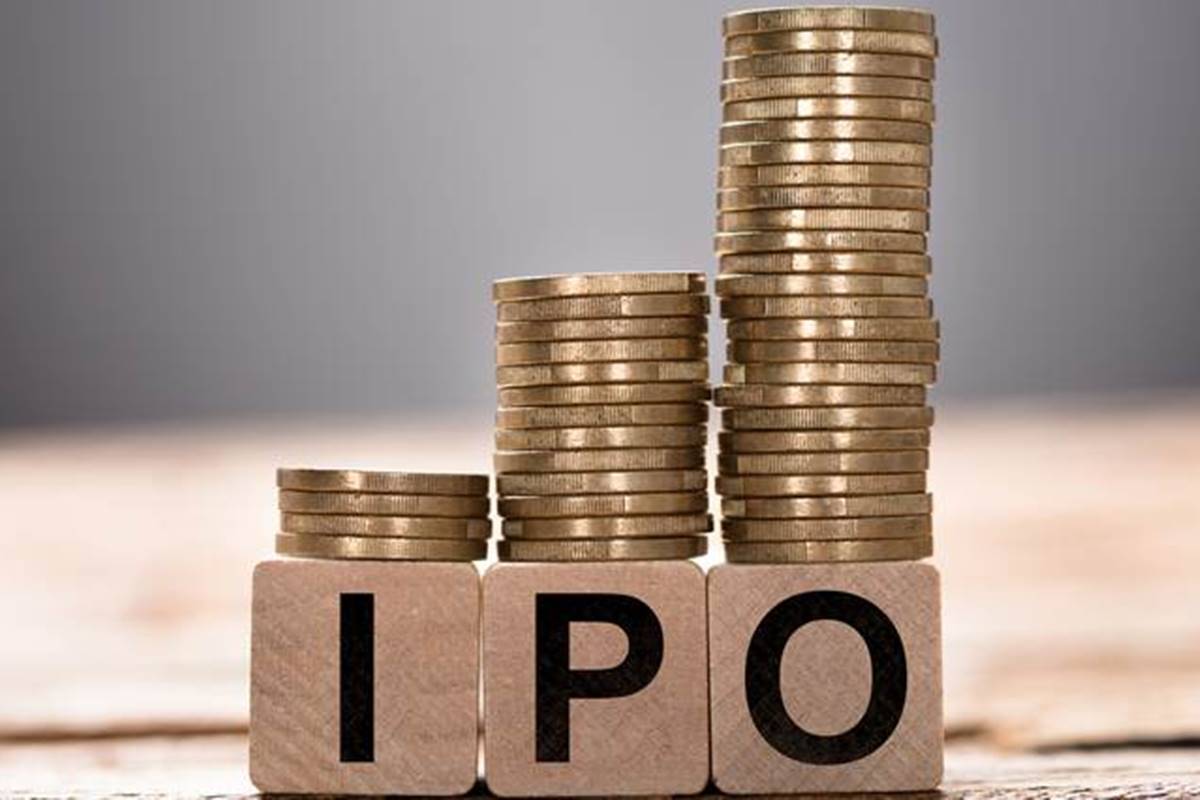
CarTrade IPO share allotment: After closure of bidding, subscribers of CarTrade IPO are anxiously waiting for the share allotment date of the public issue, which is expected to happen on 17th August 2021. Bidders, who have applied for CarTrade IPO, have two official options to check their application status online — either login at the BSE website or at the official registrar's website. Official registrar of CarTrade IPO is Link Intime India Private Ltd.
Direct links to check CarTrade IPO allotment status
As mentioned-above, bidders can check their application status online by logging in at either BSE or at Link Intime website. For convenience, bidders can login at direct BSE link — bseindia.com/investors/appli_check.aspx or at direct Link Intime link — linkintime.co.in/MIPO/Ipoallotment.html.
How to check CarTrade IPO allotment status at BSE
As said earlier, one can login at the direct BSE link — bseindia.com/investors/appli_check.aspx and follow the below mentioned step by step guide:
1] Login at BSE link — bseindia.com/investors/appli_check.aspx;
2] Select CarTrade IPO;
3] Enter your application number;
4] Enter PAN card details;
5] Click at 'I'm not a robot'; and
6] Click at 'Submit' button.
Your CarTrade IPO allotment status will become available on the computer monitor or on the Smartphone screen.
How to check CarTrade IPO allotment status at Link Intime
To check CarTrade IPO allotment status online at its official registrar's website, one should login at direct Link Intime link — linkintime.co.in/MIPO/Ipoallotment.html and follow the below-mentioned step by step guide:
1] Login at Link Intime direct link — linkintime.co.in/MIPO/Ipoallotment;
2] Select CarTrade IPO;
3] Enter PAN details; and
4] Click at 'Search' option.
Your CarTrade IPO allotment status will become available on the computer monitor or on the Smartphone screen.
0 Comment