15 Jun , 2025 By : RAJIV DUTTA
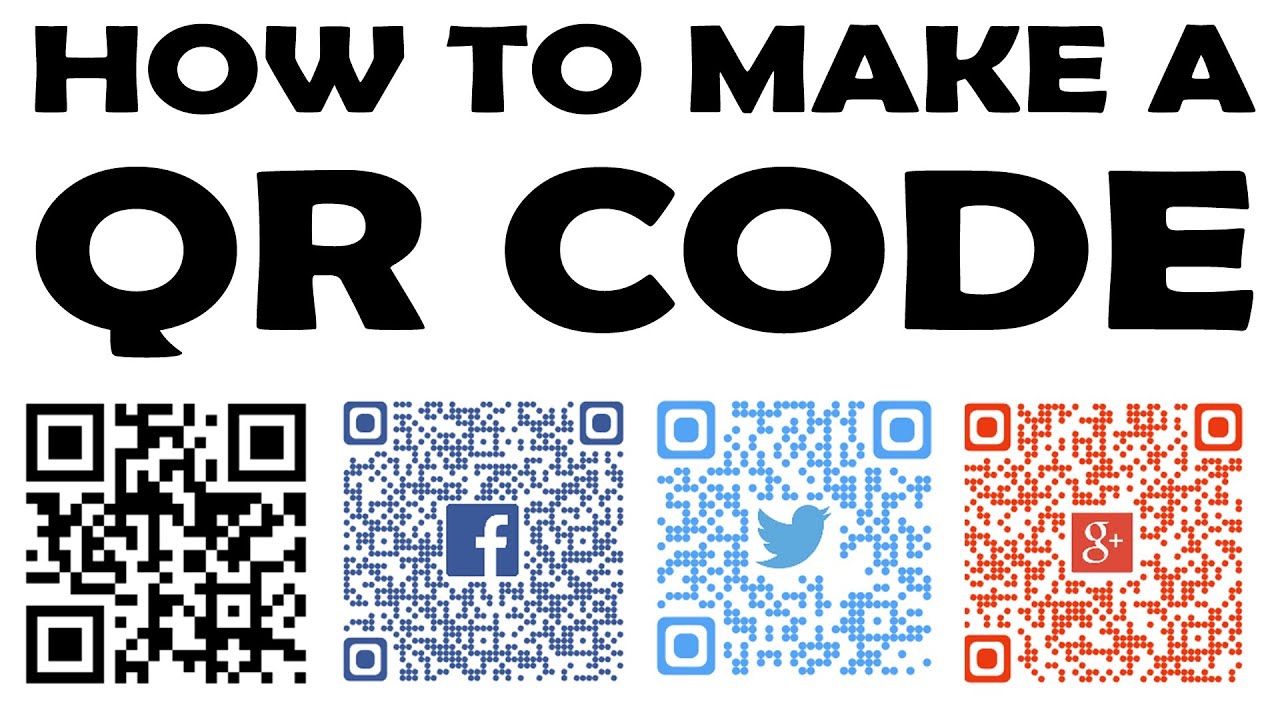
What Is a QR Code?
A QR code (Quick Response code) is a two-dimensional
barcode that stores data—URLs, contact information, text, and more. When
scanned with a smartphone or QR reader, it instantly connects users to the
intended destination without the need to type anything manually.
Why Use QR Codes?
How to Make a QR Code
(Step-by-Step)
1. Choose a QR Code Generator App Or Payment App
There are many free and paid QR code generators available
online. Some of the most popular include:
Pro Tip: Choose one that offers analytics and
customization if you're using it for business.
2. Select Your QR Code Type
Most generators let you choose what your QR code will link
to. Common types include:
3. Enter Your Content
Once you’ve chosen your QR code type, simply enter the
relevant information:
4. Customize the Design (Optional)
Make your QR code stand out by customizing:
Branding your QR code can help increase trust and
engagement, especially for marketing purposes.
5. Generate and Download the QR Code
Click “Generate” and download your QR code in your preferred
format—usually PNG, SVG, or PDF.
Bonus: Track Your QR
Code Performance
Want to know how many people scanned your QR code? Use a dynamic
QR code platform like Beaconstac or Scanova to track metrics like:
Where to Use Your QR
Code
Are QR Codes Safe?
Yes, but always ensure you're using a reputable QR code
generator. Avoid clicking on suspicious or unverified codes in public
spaces.
Final Thoughts
QR codes are powerful tools for sharing information quickly
and efficiently. Whether you’re a digital marketer or a local business owner,
knowing how to make a QR code gives you an edge in the modern, mobile-first
world.
Start creating yours today and see how easy it is to connect
with your audience—one scan at a time.
Have questions about QR codes or need a custom design?
Leave a comment below or reach out—we’re happy to help!
0 Comment